Improve Efficiency, Productivity and Profitability
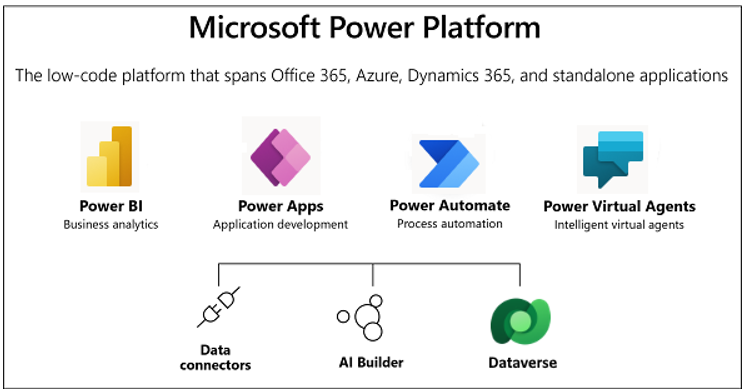
The Microsoft Power Platform is a robust collection of applications that our engineering department used as the framework for our FIELDBOSS application. It empowers FIELDBOSS customers to automate processes and harness the power of their data.
Running your business on the Power Platform is transformational for the contracting market. A major challenge contractors face is that the data they have in their systems is not being used to its full potential. Many companies have their data stored in multiple systems making it difficult to extract and consolidate and turn into meaningful and usable information. In this digital age, we are extremely reliant on data – and the amount of data companies are collecting is always increasing. While all this data is incredibly valuable, it is not useful until you can gain insights and meaning from it.
We believe that with the combination of FIELDBOSS and the Power Platform you can harness this data and gain insights to drive business processes and grow your business.
So, what is the Microsoft Power Platform?
The Microsoft Power Platform has four major components:
- Microsoft Power BI is the reporting and analytics tool.
- Microsoft Power Apps is an application development tool that emphasizes creating apps with low or no code.
- Microsoft Power Automate (formerly known as Flow) is the tool for business process automation.
- Microsoft Power Virtual Agents are used to develop flexible chatbots that can communicate with external customers.
Power BI
Power BI is the analytics tool used to create interactive dashboards with real time data, regardless of where the data is located. Power BI pulls data together and processes it, turning it into intelligible insights, often using visually compelling and easy-to-process charts and graphs. This allows users to generate and share clear and useful snapshots of what’s happening in their business. Once the data is connected to Power BI, the users can modify, shape, and transform this data according to their reporting needs.
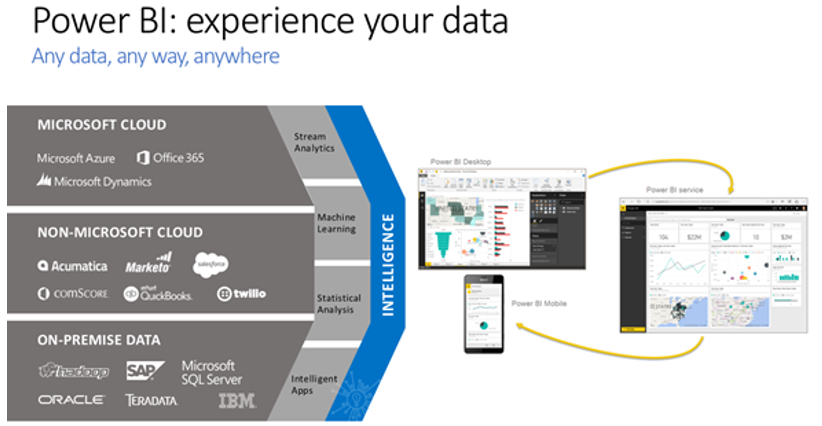
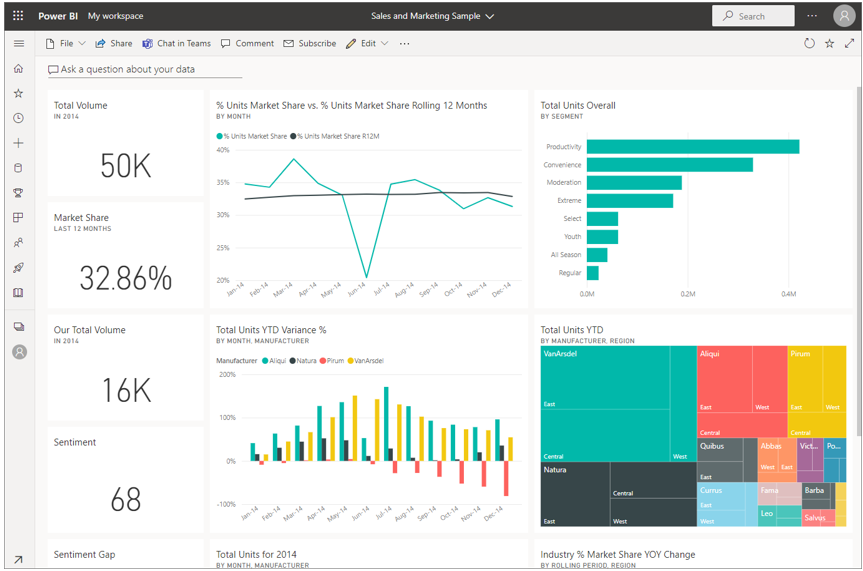
Power Apps

Power Apps is the platform that gives users drag and drop capabilities to build and customize applications. The idea behind Power Apps is that it is a code-free app builder. With Power Apps, companies can build applications quickly and with significantly reduced amounts of development effort. Microsoft Power Apps was used by Microsoft to build the underlying Sales, Service and Accounting Apps that we used as our FIELDBOSS framework. One key advantage of the Power Platform is that security is built into Power Apps and the entire Power Platform. The security is controlled through the Microsoft Azure Active Directory that manages security for your organization. Power Apps platform tools allow you to enable policies such as multifactor authentication, full audit logs, data loss prevention, and policies to centrally manage your apps across and outside of your organization.
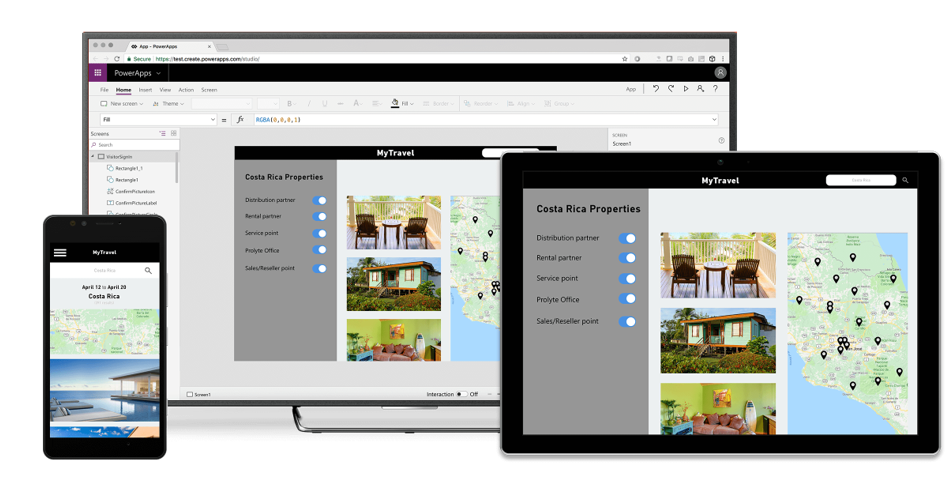
Power Automate
Power Automate, formerly known as Microsoft Flow, enables business process automation so users can eliminate manual tasks and the errors that go with them. Power Automate allows users to connect different systems together and translate the data into one useful format. This goes a long way to ensure that the data is accurate throughout different Microsoft applications. Power Automate allows you to automate and build business processes across all the different FIELDBOSS apps. They can range from simple automations such as an invoice export to QuickBooks or to very advanced workflows that have different branches, trigger responses, and trigger actions such as advanced maintenance billing automation.
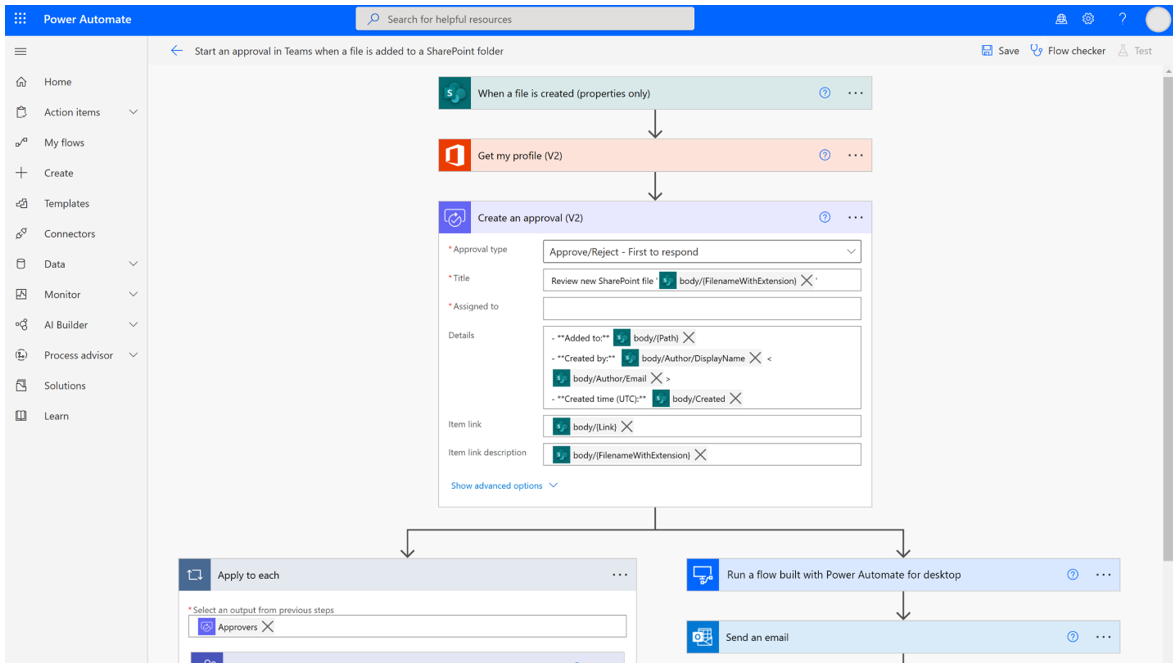
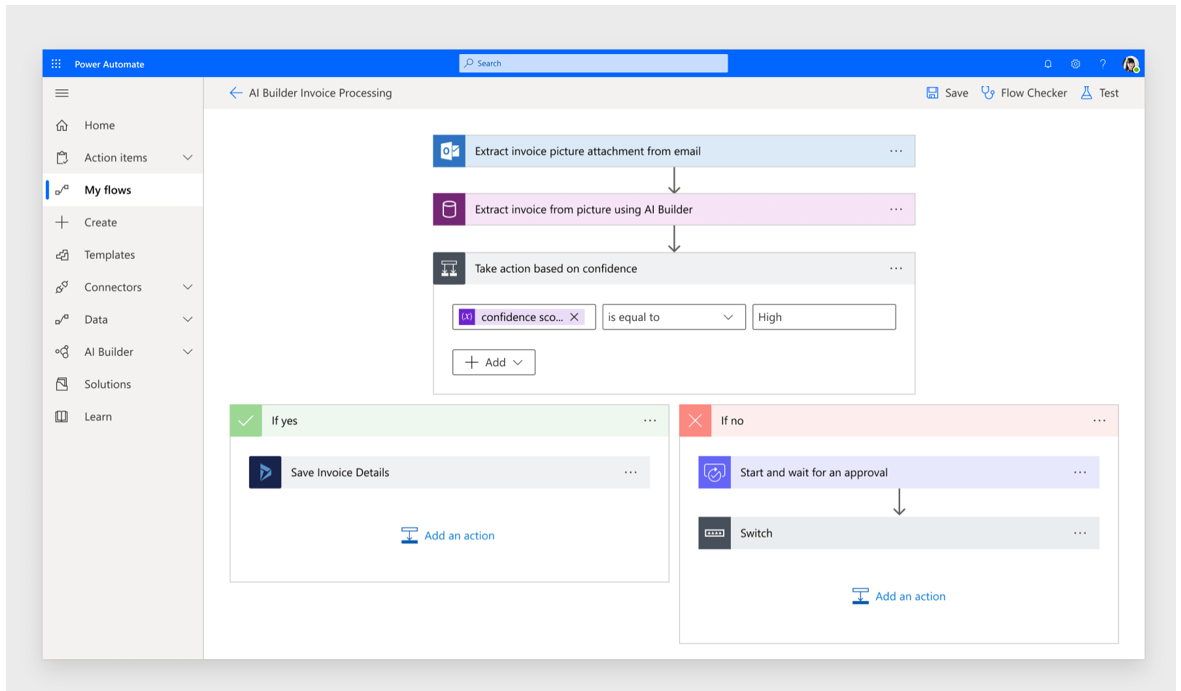
Power Virtual Agents
Power Virtual Agents are intelligent virtual bots that can replace the work that someone needs to perform manually. The bots are configurable within the Power Platform. Power Virtual Agents are not currently used within the FIELDBOSS solution.
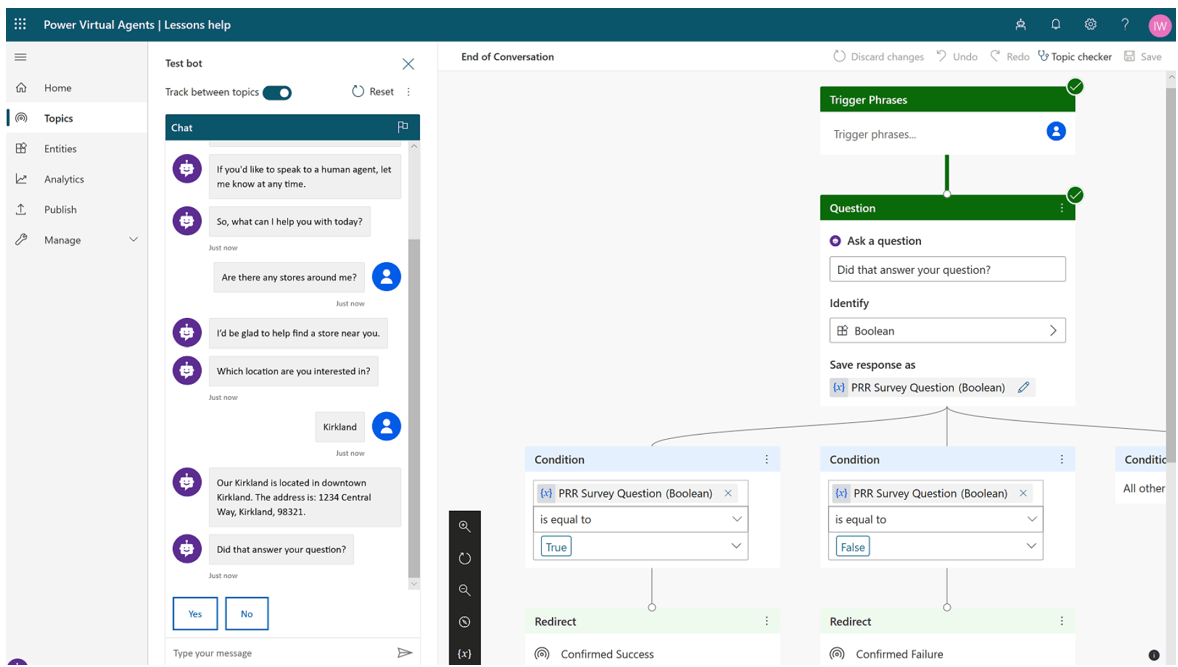
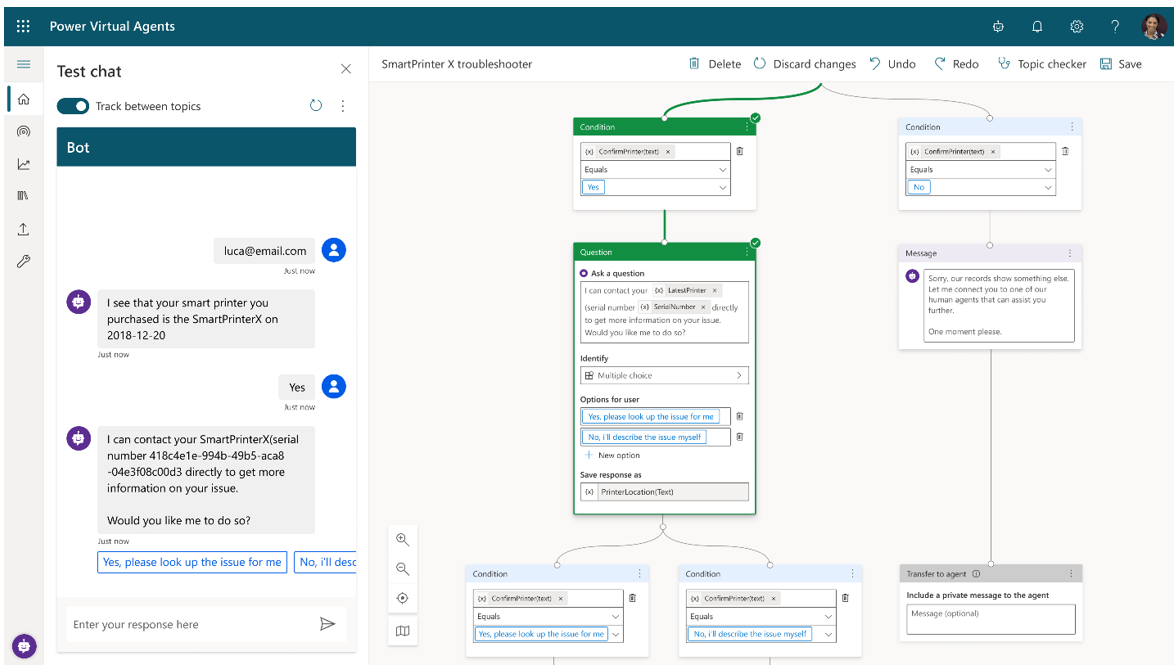
Connecting to Dynamics 365 and Microsoft 365
Power BI, Power Apps, and Power Automate, can all be used as standalone applications. The thinking behind FIELDBOSS is that we created a more compelling business proposition for contractors by integrating and connecting them into a more unified and industry specific contractor management platform. The connections extend into Word, Excel, OneDrive, SharePoint, and Outlook as well as the FIELDBOSS mobile solution.
Power Platform with Dynamics 365 Business Central
The Power Platform works with our upcoming Dynamics 365 Business Central accounting system. You will be able to see FIELDBOSS data reports without leaving Dynamics 365 Business Central through an embedded Power BI report in Business Central. It will also work the other way around where you can retrieve your data from Dynamics 365 Business Central and run reports in FIELDBOSS through Power BI. The structure is such that Power BI and Business Central work together so you can see data in both systems and create dashboards that have insights from data in either system.
With the Power Platform, the possibilities for contractors are endless, especially when you combine components of the Power Platform with other commonly used Microsoft programs, such as the Office family of products, the accounting system like Dynamics 365 Business Central or the Sales and Service system that is FIELDBOSS. That makes FIELDBOSS a strategic choice for contracting companies who want to build a robust business management platform to run and grow their business.
Please contact us to learn more about FIELDBOSS and the Power Platform or schedule a free personalized demo.