At FIELDBOSS, we make it our purpose to ensure you fulfill yours by helping you recognize and optimize all the resources at your disposal. When you leverage our industry-leading field service software platform, you can capitalize on opportunities for incremental improvement.
The FIELDBOSS “Toolbox” is all about offering you some quick tips and tricks to help make your workday more efficient while taking advantage of all FIELDBOSS has to offer.
How to Add Tabs to your service calendar:
A quick simple tool to help you optimize your organization and visualize your service staff.
The add tab button on the schedule board allows users to filter the service calendar for a specific view. This filtered view is then displayed on a new tab. For example, a Service tab, a Maintenance tab etc. This enables users to have unlimited versions of the service calendar enabling better focus on areas of responsibility or risk.
- Our schedule board gives users the option to filter the schedule into user definable tabs.
- It enables contractors to have unlimited views of their service calendar filtered by attributes such as line of business, branch location, or service technician type.
- In addition to the schedule tabs, the service calendar can be displayed as a timeline, grid, or map view.
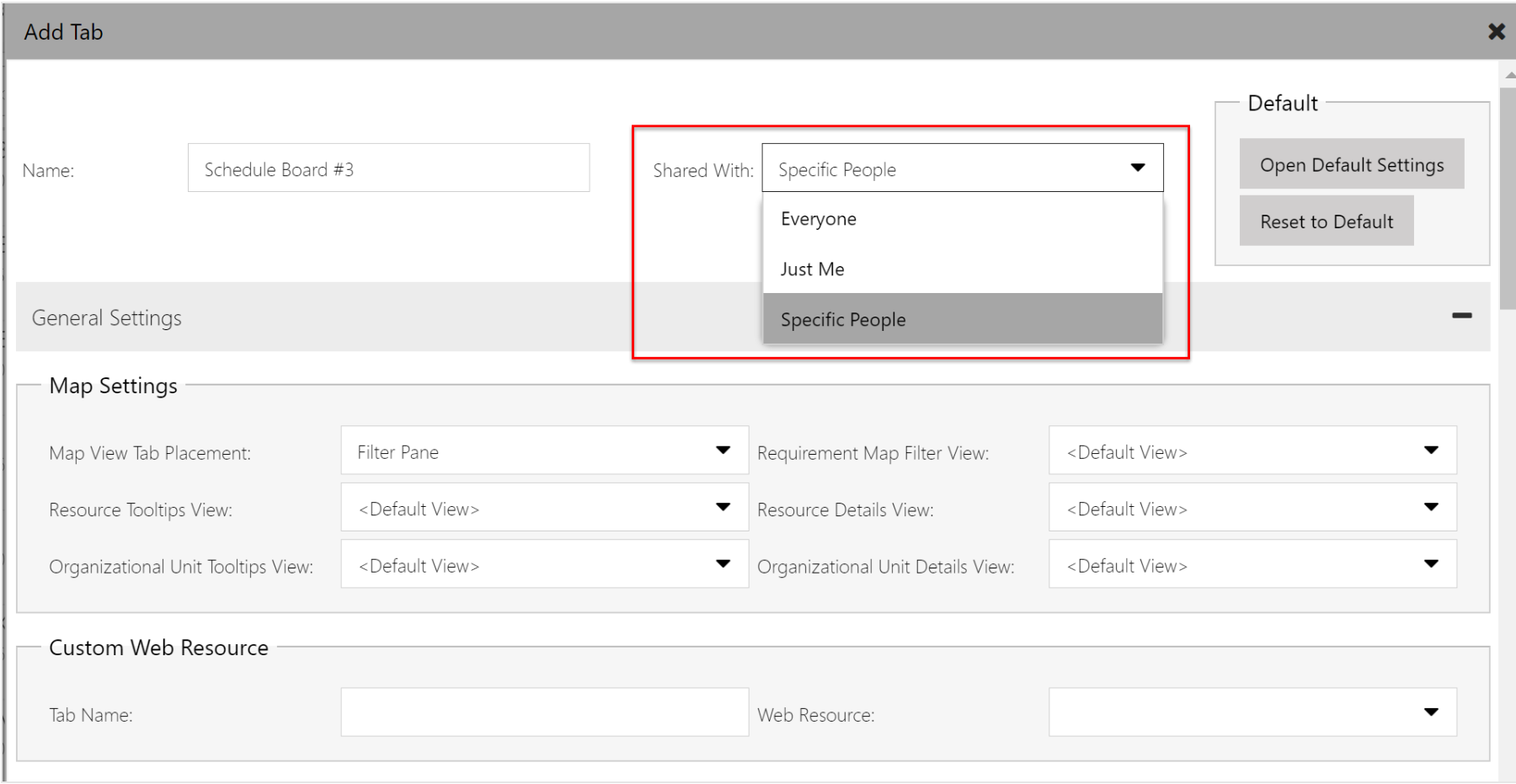
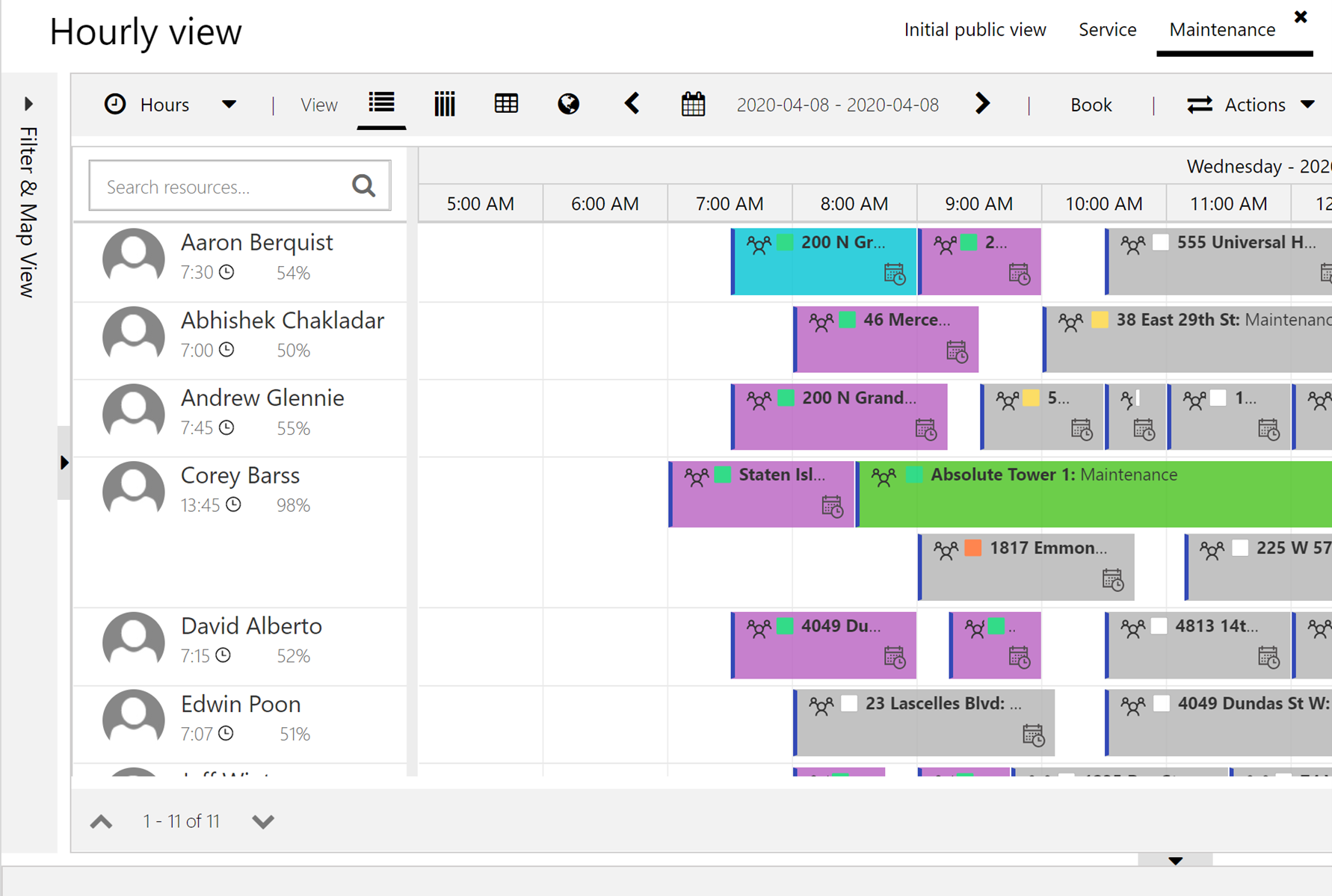
If you would like to learn more about how FIELDBOSS can transform your business and empower your team, please contact us or schedule a free personalized demo.