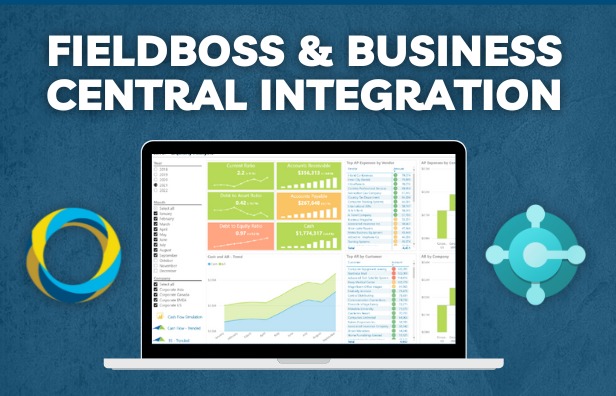
FIELDBOSS is built within the Microsoft Dynamics business applications platform using best of breed apps for sales, service, project and accounting.
FIELDBOSS replaces the legacy “all in one” industry software products that have significant accounting functionality deficiencies and field service applications that compromise when it comes to managing projects.
For products that “integrate” into accounting systems, the ultimate solution is one that gives the operations staff real time job cost visibility for all aspects of the business including repairs, maintenance, and installation. The goal is to give contractors the information they need to bill more accurately and faster in ways that ensure their customers will pay the bills on time.
What’s behind our accounting integration?
We use a tool called SmartConnect that has a configurable interface and numerous options, so we are able to deliver an accounting integration quickly, with low or no-code configurability that enables us to say “yes!” to our customer specific requirements.
How Does This Help Contractors?
More efficient back-office transaction processing
- Other integrations often require multiple steps to populate the accounting system. Our tool brings both document headers and lines into the system in one database call.
Acts as an asset when something goes wrong
- It is not enough for an integration to just bring data into the accounting system. A good integration needs to handle the automation when data transformation is required, or when there is an error. This includes functionality to monitor, optimize and debug errors so that you get notified and can review the errors, correct them and re-process the integration.
Versatility for use with other integration needs
- Our integration with other cloud apps. If there’s an API for your app, there’s a good chance you can configure a connection to it.
Technical Highlights
- Two-way integration of customer, contacts, purchase orders, invoices, timesheets and more.
- Integrate as a source or destination with all standard pages, custom pages, and extensions in Dynamics 365 Business Central via web services.
- Use Dynamics 365 Business Central queries as a source via web services.
- Provides advanced filtering on Dynamics 365 Business Central source data.
- Use Dynamics 365 Business Central as a part of a multi-data source integration.
- Integrate with multiple Dynamics 365 Business Central companies and instances.
- Configure your integration manually, automated on a schedule, or call an integration map to run via the API.
- Use the SmartConnect Change Tracking to integrate just the changes since the last scheduled run.
- Access a full library of pre-built integration and data imports, built specifically for Dynamics 365 Business Central.
If you have questions about the FIELDBOSS integration with Business Central, or would like to learn more, please contact us or schedule a personalized demo.